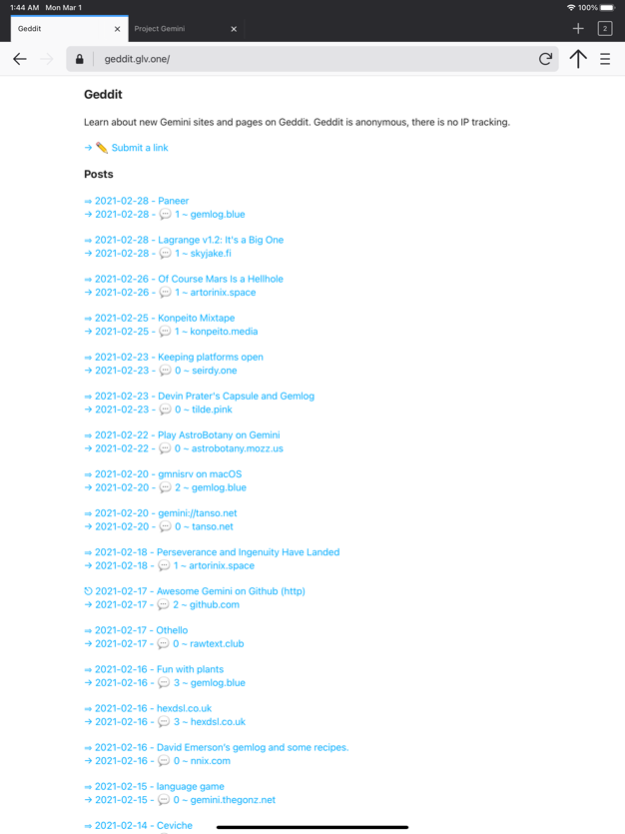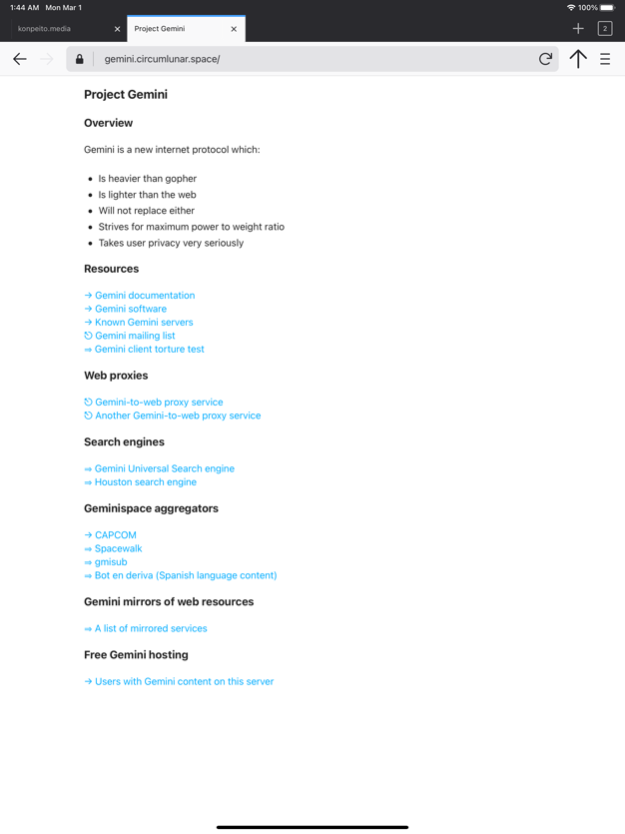Elaho 1.4
Continue to app
Free Version
Publisher Description
Gemini browser
**IMPORTANT** this is not a Web browser, it will not work for sites like Google, Facebook, etc.
Gemini is a new, collaboratively designed internet protocol, which explores the space in between gopher and the web, striving to address (perceived) limitations of one while avoiding the (undeniable) pitfalls of the other.
Gemini Browser support features of web browsers, but brings them to Gemini protocol.
Mar 13, 2021
Version 1.4
- remove Saturday Morning News from default top sites
- fix Up button scaling
- handle non-supported formats better (eg. OGG audio files can be saved to Files or opened with VLC)
- add color ANSI escape codes for preformatted text (disabled by default)
- security: confirm on cross-domain redirect
- fix links without domain, eg. gemini:///page.gmi
- hide arrow prefix in links for improved accessibility
- undo pre-formatted text being scaled to fit the page width
- fix encoding of input (eg. # is encoded correctly)
- bug fixes in network stack and in response parsing
About Elaho
Elaho is a free app for iOS published in the System Maintenance list of apps, part of System Utilities.
The company that develops Elaho is Petr Vernigorov. The latest version released by its developer is 1.4.
To install Elaho on your iOS device, just click the green Continue To App button above to start the installation process. The app is listed on our website since 2021-03-13 and was downloaded 2 times. We have already checked if the download link is safe, however for your own protection we recommend that you scan the downloaded app with your antivirus. Your antivirus may detect the Elaho as malware if the download link is broken.
How to install Elaho on your iOS device:
- Click on the Continue To App button on our website. This will redirect you to the App Store.
- Once the Elaho is shown in the iTunes listing of your iOS device, you can start its download and installation. Tap on the GET button to the right of the app to start downloading it.
- If you are not logged-in the iOS appstore app, you'll be prompted for your your Apple ID and/or password.
- After Elaho is downloaded, you'll see an INSTALL button to the right. Tap on it to start the actual installation of the iOS app.
- Once installation is finished you can tap on the OPEN button to start it. Its icon will also be added to your device home screen.